Pictureflow
Keywords:
Product development
UX/UI Design
Coding
Branding
MacOS
Pictureflow is an application for photographers to simplify and speed up their post-processing workflow. It allows them to quickly see previews of their (uncompressed) photos, remove bad shots, tag keepers and transfer keepers to a folder or editing software.
Pictureflow started because I noticed that nowadays it's easy to take a lot of photos, but these photos have a great chance of ending up somewhere in a folder never to be looked at. Sorting and processing photos can be tedious and demotivating, especially when you do not have expert knowledge of file-handling. This is an even bigger problem for (semi-) professional photographers. There are some tools that try to solve this problem, but those are in my opinion overly complicated and overpriced.
My solution; encourage photographers to sort their photos directly after a shoot. To accomplish this I decided to make a simple prototype that allows to sort photos directly from a memory card of a digital camera. Based on a succesful initial version I continued improving the design and functionality, turning it into a useful tool for other photographers.
Curious how it works? Pictureflow is available at pictureflow.app.
The problem and the concept
Working with a large amount of uncompressed photos can be clunky and cumbersome. To avoid getting demotivated and ending up never sorting your photos, the sooner you are able to start sorting, the better.
A little time sorting your photos can speed up your workflow a lot.
In order to sort your photos without Pictureflow, you’d have to first transfer them all to your computer and then open the photo-file to determine whether it is a keeper or trash. And you have to have some know-how on how to do this properly. To simplify and speed up this process, Pictureflow allows you to sort your photos in a user-friendly interface, before transferring them to your computer, saving you time, harddrive-space and the effort of figuring out how to sort your photos.
The prototype
The prototype was a simplistic application that generated small previews of photos from a specific directory and showed them in an overview.
From this overview it was possible to delete bad photos and export the good photos.
 A screenshot of the prototype
A screenshot of the prototype
Core characteristics
To transform the initial version into a useful tool for others, I formulated the following core characteristics Pictureflow must meet.
Friendly and simplistic design
Sorting photos shouldn't be hard. The design should reflect that.
Quick previews
Limited waiting time previewing photos to keep the users in the flow.
Simple culling
Limit the options, a photo is either good or bad.
Showing progress
Motivate by giving an overview of progress at a glance.
Saving progress
Allow to stop and pickup their session at a later moment.
Transferring photos
Fit in seamlessly with current workflows and editing software.


